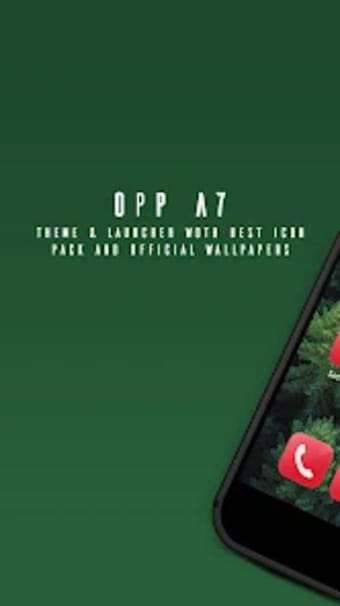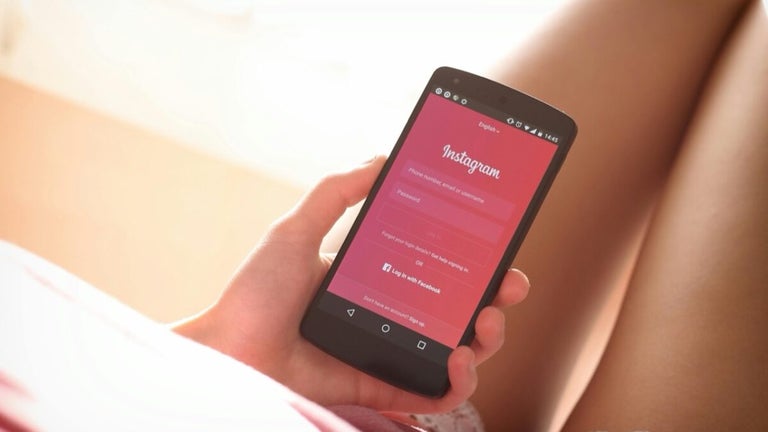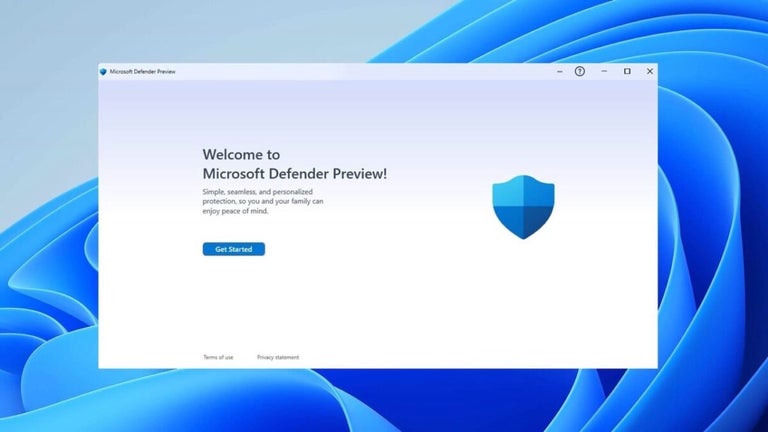A free program for Android, by Themeify.
To enjoy this theme for the Oppo A7, you need to install the app and then you can download the wallpaper and set it to your home screen or lock screen.
For those who don't know what is the theme for Oppo A7, we have prepared a short explanation. It is an application that gives a new look to your phone and the most important, it is free.
To download the theme for Oppo A7, you need to open the application and select the option that says "Apply theme". You will find several options such as the ones you have already downloaded.
Then you need to select the option that says "Download wallpaper", and then you can find a new option that says "Select the folder", and you can find the folder in the application itself. You need to select the option that says "Open", and the application will start to download the wallpaper.